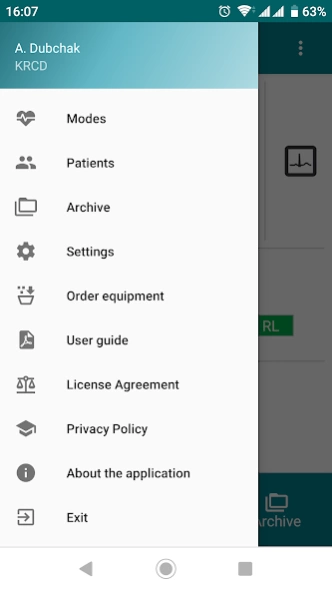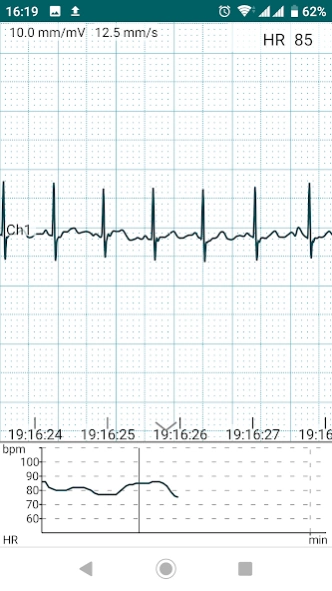DiaCard - ECG Recorder 1.2.16.57
Free Version
Publisher Description
DiaCard - ECG Recorder - DiaCard: electrocardiograph, event monitor, holter - all in one system
"DiaCard - ECG Recorder" application is designed to work with ECG recorders of 06000.1, 06000.2, 06000.33, 06000.34, 06000.35, 06000.4, 06000.6, 06000.7 and 12010 models. The application is a component of "Mobile cardiac telemetry system “Telecardian”, that is a part of "Monitoring system "DiaCard". Recommended OS versions Android 7-12.
Features:
• modes: "Electrocardiograph", "Stress test", "Event monitor", "Holter";
• ECG viewing in 1, 3, 6 (7) or 12 channels, tuning speed and scale;
• saving ECG records (duration from 10 seconds to 168 hours) to the Archive (internal memory of the tablet, smartphone);
• digital filtering: 0.005, 0.01, 0.05, 0.1, 25, 35, 50/60, 75 Hz, ADS, Finger Electrodes Filter;
• real-time calculation and display of heart rate and RR graphs, electrode breakage control;
• setting alarms (indication and automatic recording): bradycardia, tachycardia, pause, arrhythmia, no signal;
• adding text comments to any recorded fragment;
• operation in the "client–server" mode: remote viewing of ECG and managing the recorder;
• for the "Stress test" mode - full control over the operation of Kettler ergometers of the E and X series;
• for the "Event Monitor" mode - preparation for stand-alone operation (without an Android device), start the research, stop, read records made by the button (on demand), on schedule, on alarm (by signs: tachycardia, bradycardia, arrhythmia, pause, no signal);
• for the "Holter" mode - preparation for stand-alone operation (without an Android device), start the research, stop;
• automatic and manual sending of records to e-mail, to the Telecardian system, to cloud storages or to a hospital information system (on request);
• generating reports, output to a stationary (Wi-Fi) printer, portable (Bluetooth) thermal printer or in a file (pdf);
• automatic processing of records: formation of typical complexes, calculation of amplitude-time indicators, calculation of HRV, Minnesota coding and syndromic conclusion, comprehensive assessment of the state of the cardiovascular system and neurohumoral regulation, basic recommendations
• ECG data export to EDF+, HL7 aEcg, Fazagraf formats;
• viewing records made in the SCP-ECG format (without saving to the Archive);
• integration with other systems and services
(SDK & API - on request);
• monitoring and updating of recorder’s firmware.
- - - - - - - - - - - - - - - - - - - - - - - - - - - - - - - - - - - - - - - - - - - - - - - - - - - - - - - - - - -
* - A full description of the recorders, the Telecardian and DiaCard systems is available on www.solvaig.com and www.telecardian.com
About DiaCard - ECG Recorder
DiaCard - ECG Recorder is a free app for Android published in the Health & Nutrition list of apps, part of Home & Hobby.
The company that develops DiaCard - ECG Recorder is Solvaig JSC. The latest version released by its developer is 1.2.16.57.
To install DiaCard - ECG Recorder on your Android device, just click the green Continue To App button above to start the installation process. The app is listed on our website since 2023-10-24 and was downloaded 3 times. We have already checked if the download link is safe, however for your own protection we recommend that you scan the downloaded app with your antivirus. Your antivirus may detect the DiaCard - ECG Recorder as malware as malware if the download link to com.solvaig.telecardian.client is broken.
How to install DiaCard - ECG Recorder on your Android device:
- Click on the Continue To App button on our website. This will redirect you to Google Play.
- Once the DiaCard - ECG Recorder is shown in the Google Play listing of your Android device, you can start its download and installation. Tap on the Install button located below the search bar and to the right of the app icon.
- A pop-up window with the permissions required by DiaCard - ECG Recorder will be shown. Click on Accept to continue the process.
- DiaCard - ECG Recorder will be downloaded onto your device, displaying a progress. Once the download completes, the installation will start and you'll get a notification after the installation is finished.